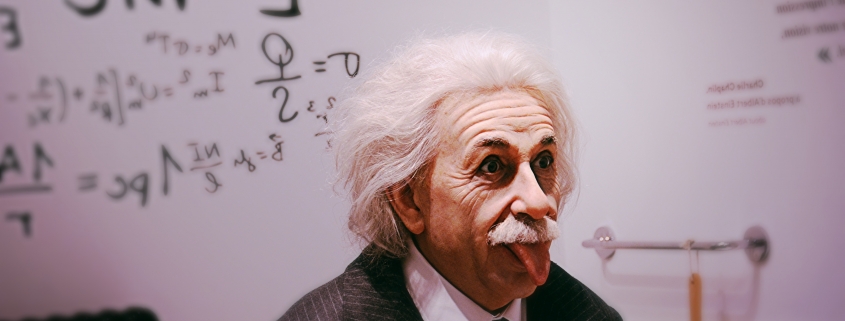Tips for Using Signup Genius
We wanted to clarify a few items with the new SignUp Genius system we started using for Family Swim reservations:
- When booking your reservation, choose “1” from the Quantity drop-down menu. (Choosing 2 would mean your are booking 2 reservation slots at the same time.) Quantity does not refer the number of people coming during your reservation time. If you choose 2, you will be unable to make another Family Swim reservation in the same week. See the screenshot below.

- Please include your first and last name and, add the name(s) of family members coming along. (The front desk also will check you in when you arrive.)
- If you need to edit (or delete/cancel) your reservation, use the links in the confirmation email you receive from SignUp Genius. Click on “Edit My Sign Up” and then follow the directions. See the screenshot below.

After clicking “Edit My Sgn Up”, you will be taken to SignUp Genius where you can update or delete your sign up. Clicking “Delete” will cancel the reservation.

- Starting Thursday, we will use Signup Genius for Family Swim AND Lap Swim reservations, releasing slots for the week starting July 26. Reservations will go live at 10pm and the same instructions will apply for quantity selection and cancellation.
See more details in yesterday’s email. And you can always check the Dominion Hills website for the latest information